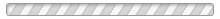Salary to Hourly Calculator
Convert wages between different time units.
Table of Contents

As a business owner, a crucial part of employee compensation is knowing how to convert wages.
In addition to accurately calculating your workers' payments, figuring out rate conversions is essential for evaluating raises and planning project or company budgets.
Calcopolis offers a salary to an hourly calculator to help you get the job done in no time.
How Does Our Paycheck Calculator Work?
Our salary-to-hourly calculator is designed to quickly and precisely estimate employee wages and transform them from monthly wages to hourly pay rates.
The best part is that it's very simple to use.
To convert the annual salary to the hourly pay, type the amount of money that makes up the employee's salary into the left space.
From the time menu, select the period that the entered salary corresponds to. After that, complete the rest of the information related to the salary: how many hours per day, hours per week, days per week, and weeks per year.
Once you're done, click on the 'Calculate' button, and all the details of the results will be displayed.
Note that you may use our tool for both net salary and pre-tax pay (including federal and state withholding).
For your convenience, the tool is always set to the defaults: 8 hours per day, 40 hours per week, 52 weeks annually.
How Can Using a Salary Calculator Help Your Business?
As we mentioned earlier, wage conversions are indispensable for businesses. As an owner or manager, the following are some of the advantages that this type of calculator can offer for your company:

1. Determine the best way to issue employee compensation
The tool can help determine how you'll pay your employees over time.
Knowing the amount of money a worker would receive if compensated hourly or monthly can help business owners decide which method saves the company more expenses.
For example, if an employee is assigned a role that involves time-restricted tasks, an hourly approach would save the company from paying for unused hours.
On the other hand, paying employees performing non-time-restricted tasks a monthly salary is more cost-effective for the business.
2. Identify the possibility of adding a new hire.
If you're expanding your business or your operation is understaffed, a salary-to-hourly calculator can work out the payment for one or multiple new employees.
This can help you decide whether or not you can afford to hire and how many people you can afford to hire.
3. Assess the budget of a project.
To estimate the total budget of a project, you need to consider the cost of having employees working on it and the cost of bringing in specialists if needed.
A salary-to-hourly calculator can provide you with information regarding compensation so you can add it to the project's budget plan.
4. Develop a financial plan for the business.
Knowing how much you'll have to pay employees is also crucial when preparing your company's quarterly or yearly budget.
Once you know how much you need to pay your employees, you can calculate how much you need to charge your customers. Our billable hours and billing rate calculators will help you with that.
Limitations of the Calculator
While this calculator is a valuable tool for businesses and workers alike, it's important to recognize some limitations that come with it. Understanding these constraints can help you make more informed decisions.
Overtime costs are not calculated.
The calculator is designed to provide a general estimate of basic hourly to salary conversions. However, it does not account for overtime costs that may be applicable to hourly employees.
The Fair Labor Standards Act (FLSA) mandates that employees should be paid at least one and a half times their regular rate for hours worked beyond 40 in a workweek. Since this aspect is not considered, you'll have to calculate overtime costs separately. You may do it using our gross salary calculator.
Non-cash benefits are not included.
Employee compensation often goes beyond just cash payments. Benefits like health insurance, retirement contributions, and stock options are part of the complete compensation package but are not included in the calculator. It's important to factor these in when making comparisons between different types of compensation or when planning your company's budget.
Regulatory compliance is not considered.
While our converter gives you an efficient way to convert wages, it doesn't ensure that the salaries or hourly wages comply with federal, state, or local minimum wage laws or any other legal requirements. Compliance with labor laws is crucial for avoiding penalties and promoting fair employment practices, so you'll need to consider these aspects separately.
Contract vs. Full-Time are not compared.
Our tool focuses solely on the numerical conversion between weekly salary and hourly rates. It does not offer insights into the implications of choosing contract labor versus full-time employment, which have distinct tax consequences, benefits packages, and long-term costs or savings for the business.
FAQs

How Can I Convert a Yearly Salary to an Hourly Rate?
- Start by calculating the total number of hours worked in one year. To do this, multiply the number of hours in one week worked by 52 (the number of weeks worked in one year).
- Next, divide the yearly salary by the number that you got from the above calculation.
How Can I Convert an Hourly Salary to Yearly?
- Start by determining the hourly paycheck of the employee.
- Multiply the hourly rate by the number of hours worked in one week.
- Multiply the resulting number by the number of weeks worked in one year (typically 52).
How Can I Convert a Monthly Salary to Hourly Wage?
- Start by calculating the total number of working hours in one month. To do this, multiply the number of hours worked in one week by 4(the number of weeks in one month).
- Next, divide the monthly salary by the number that you got from the above calculation.
How Can I Convert an Hourly Salary to a Monthly Paycheck?
- Start by determining the hourly rate of the employee.
- Multiply the hourly rate by the number of working hours in one week.
- Multiply the resulting number by the number of weeks worked in one month. (4).
Final Thoughts
A salary to an hourly calculator is an easy and accurate way to determine your employees' compensation.
As a business owner, such information is vital for planning your company budget, preventing financial loss, developing a project budget, and making expansion decisions.