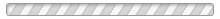Gross Pay Calculator
This tool allows you to determine how much you should pay your employees (including overtime).

The Gross Pay Calculator helps businesses calculate their employees' gross pay, including overtime. It also enables companies to determine an employee's approximate gross wage in a single pay period.
In this article, we'll show you how to use a Gross Pay Calculator to help you determine how much you need to pay your employees. We'll also list reasons why this tool can help you manage your business.
How to calculate gross pay?
To determine an employee's gross pay at an hourly rate, simply multiply the number of hours worked by the hourly rate.
Use the following formula:
Gross Pay = Working hours * Hourly rate
For example, if an employee works 170 hours in one pay period with an hourly rate of $20, his gross pay is $3,400.
- Gross = 170 * 20 = 3,400
- Gross = $3,400
To calculate gross pay with overtime, multiply the number of overtime hours worked by the hourly overtime rate. Then, add the regular pay and overtime pay together.
The formula looks like this:
Gross Pay = Working Hours * Hourly Rate + (Overtime Hours * Hourly Overtime Rate)
If the same employee worked 40 hours of overtime with an overtime pay of $30, his gross pay would be $4,600.
- Gross = 170 * 20 (+ 40 * 30)
- Gross = 3,400 (+ 40 * 30)
- Gross = 3400 + 1,200
- Gross = $4,600
On the tool, you're asked to fill in three different sections: Standard Hours, Standard Overtime Hours, and Double Overtime Hours. Input all the figures, and the calculator will do the math for you.
When our calculator may be helpful?
Below we list situations when our calculator may be useful for you.
- When considering a job offer and wanting to compare the gross pay to other job offers or to the current job.
- When starting a new job and trying to calculate the salary before taxes and other deductions.
- When negotiating a salary increase and wanting to see how much the gross pay will be affected.
- When filling out a loan or credit card application that requires the gross pay information.
- When calculating the total amount of overtime pay for a period, based on the hourly wage and number of overtime hours.
- When calculating bonuses, commissions, or other forms of additional pay, and needing to know the gross pay including these amounts.
- When creating a budget, and wanting to know the gross pay for the period to determine how much money is available for expenses.
- When planning for retirement and needing to estimate the gross pay for the remaining years of work.
- When calculating the payroll taxes and wanting to know the gross pay amount for each employee.
When is it better to pay overtime vs. hiring more people?

The Gross Pay Calculator helps you calculate your employees' gross pay quickly and efficiently with 100% accuracy. Through these calculations, you'll be able to determine whether it's better to keep less staff and pay them for overtime or hire more staff and pay them the gross pay.
In the long run, hiring new employees is more beneficial than paying for overtime hours. However, over-employment isn't a good solution for:
Seasonal Business
Seasonal businesses are businesses that are only open during certain seasons of the year or have specific seasons that are more profitable than others. This includes snow removal services, vacation destination services, fireworks retailers, and holiday light installation services.
Since these services only make a profit at certain times of the year, it wouldn't be beneficial to hire more full-time employees. If the work gets a bit too hectic or challenging to manage by the current employees, it might be cheaper to hire a freelance worker and pay them for the time they were employed instead of an annual salary.
Businesses Who Invest in Process Automation
According to reports, businesses that invest in process automation reduce operational costs by 40 to 75%. It dramatically minimizes human error, resulting in a more streamlined service. It also increases employee productivity across departments, as it replaces tedious, manual tasks with innovation, technology, and strategy.
Process automation has a high upfront cost, but it has the potential to pay back the investment tenfold. The Gross Pay Calculator can help you determine if process automation is cheaper than paying for overtime or hiring an employee in the long run.
If the machine costs $10,000 upfront, for instance, it'll theoretically be cheaper than paying $2,000 to $3,000 a month for overtime. The device will pay for itself within 3 to 4 months.
Businesses in stagnation
Businesses in stagnation have no need to hire more employees. You should only hire more workers when the company gets more work than what your staff can feasibly handle in a working day.
Signs that your business is about to go stagnant or is in stagnation include:
- A steady stream of employees leaving the company.
- The organization lacks clear goals, direction, and mission.
- The company struggles to find new customers or clients.
- Poor monthly revenue.
- Unengaged employees.
During recession
In the economy, a recession is a period in which there's a significant, widespread, and prolonged decline in economic activity throughout the nation. The period can last for months or even years.
During a recession, businesses might find it more challenging to generate their usual sales, forcing business owners to cut costs accordingly. They're less likely to invest in new products, and employees are often let go to save the business from spending more than they can earn.
For sure, your business will experience a recession. It is a natural part of the economic cycle. If your business is doing good as it is, there's no reason to cut costs or let go of employees just yet.
That said, it's worth planning out a contingency plan from now so you can take on whatever is thrown at you. Sketch out steps that should be taken, such as tightening credit terms, possible staff cuts, reductions in capital spending, and so on.
Need More Tools? We've Got You Covered!
Hey there, before you go, we've got a little something extra for you. If you found our Gross Pay Calculator handy, you're gonna love these additional gems from Calcopolis:
-
Salary to Hourly Calculator: This one is essential for anyone who needs to flip between different time-based wage rates. Super useful whether you're a business owner juggling payroll or an individual trying to decode your paycheck.
-
Billing Rate Calculator: Running a project-based business or freelancing? This calculator will help you nail down the perfect rate to charge your clients. It takes the guesswork out of factoring in all those pesky costs like employee salaries and overhead.
-
The absence rate calculator is a valuable tool that can assist you in effectively overseeing your personnel, ensuring that staffing levels are optimal and addressing any potential issues related to employee absenteeism.
So, if you're on a mission for more comprehensive financial planning, these tools are just what you need to level up. Trust us, they'll fill in the gaps and make your life a whole lot easier!